Author: Zsófia Ruttkay Version: 1.0 Date: 25.2.2009
One of the problems with computer-generated forms and motions is that they are too regular and too perfect: no small deviations, no sketch-like lines, no individual subtle characteristics of motion. Moreover, at each time a generative code is run, the result is always the same: identical structures and textures, repetition of identical steps in motion. Unless we do something about it.
Yes, we can add a more natural character to computer-generated artifacts, by just breaking the neatness of the fully deterministic programs by exploiting noise. Noise ...? Non-determinism? The things you probably would expect the least beneficial in a computer program.
We already saw how beneficial it is to design and code forms in a parametrisable way, and then select a value randomly for some parameters, resulting in different forms and structures each time - see e.g. Flower??, Tree??. Now we will have control over noise. We will see how to create 'irregular' but reproducible - that is, for each run the same - results. Moreover, by using Perlin-noise, we will be able to influence the amount of irregularity.
Finally, you will see that the very same mathematical idea of the Perlin noise can be used to produce variety in a different media, to produce lines and forms, sound, 2d textures, and ... change these smoothly in time, resulting in natural-looking motion of clouds or a waterfall.
Randomness
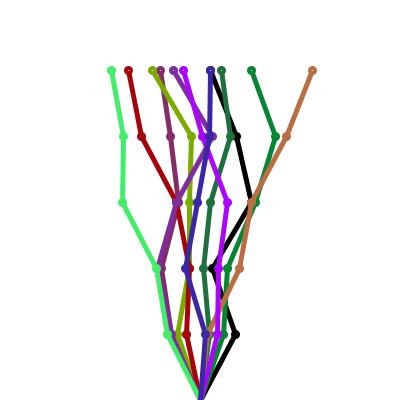
| Random stems by varying segment coordinates
The x coordinate of the segment joints is chosen randomly. Much zig-zag may occur. | random() |
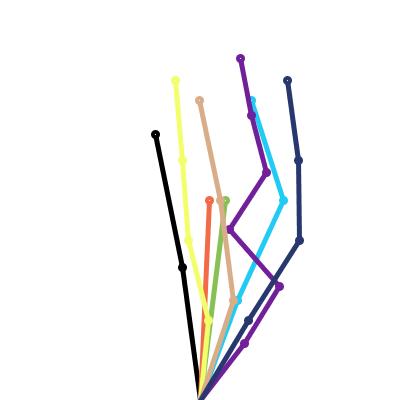
| Random stems with different segment numbers, and decreasing random deviation in x.
Mod of previous. The number of segments is chosen randomly, size different. Joint deviation changes according to cos() function. | random(...)*cos(...) |
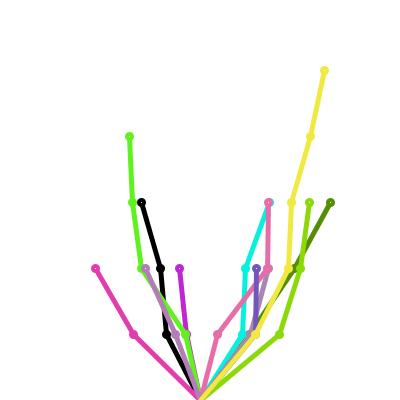
| Random stems with different number of segments of identical y-length
Mod of previous. The y length of segments is identical for each branch. | random() |
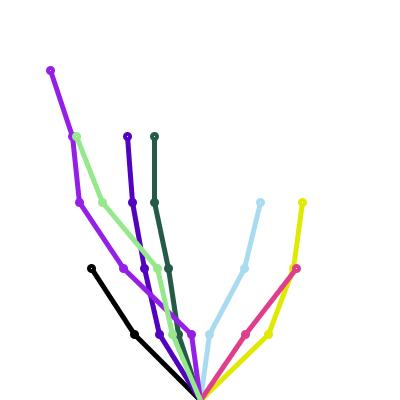
| Random stems growing left or right
Mod of previous. The branches go left or right, this is decided for each branch randomly too. | random() |
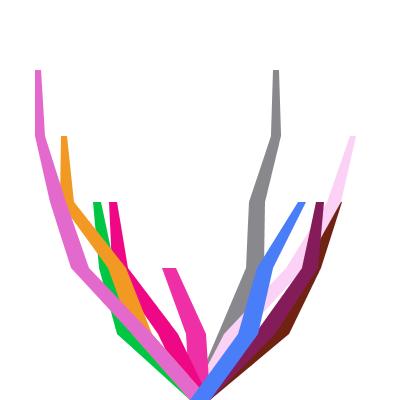
| Leaves
Mod of previous. The branch segments are drawn with quad(), giving width, looking more like leaves. | quad() |
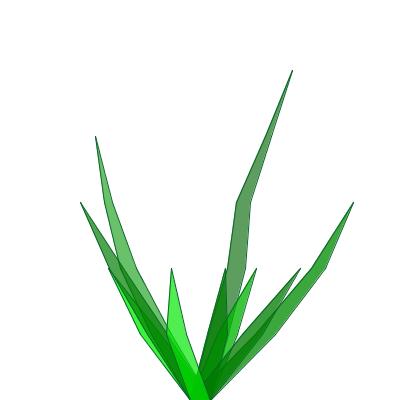
| Pointed leaves
Mod of previous. Leaves are pointed at end by reducing width there to 0. Tints of green as color. | |
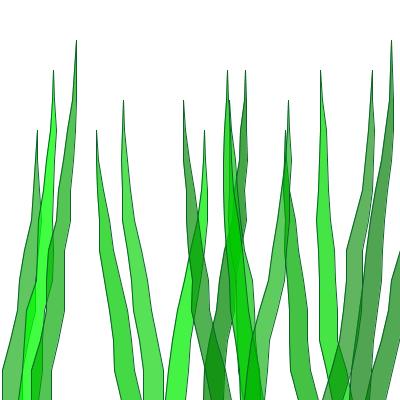
| Grass
Mod of previous. Now the x coordinate of the root for each branch is selected randomly, and the minimum number of segments is 3*/4 of the max nof segments, given by nofSegments. | |
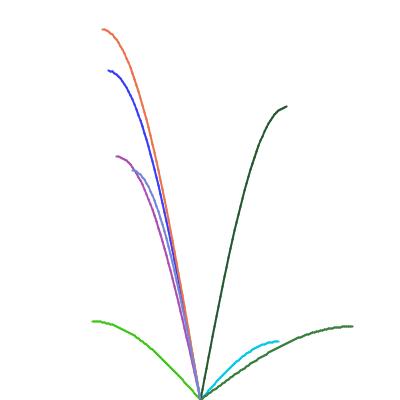
| Smoothly curved random stems
The stems are all sinusoid shapes. The x and y directional scaling is chosen randomly. | random(), a*sin(x/b) drawing sin() function |
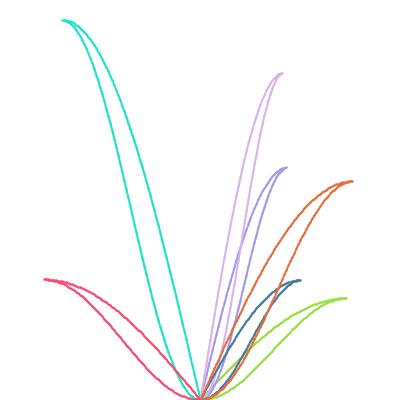
| Smoothly curved random leaves
Mod of previous, and analog of randomsetm6. A leaf is enclosed by sin() and sin()*sin() curves. | sin()*sin() |
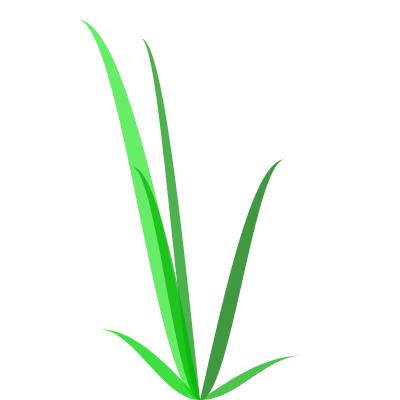
| Smoothly curved random leaves, filled
Mod of previous, and analog of randomsetm7. A leaf is drawn by filled quad() pieces. | quad() |
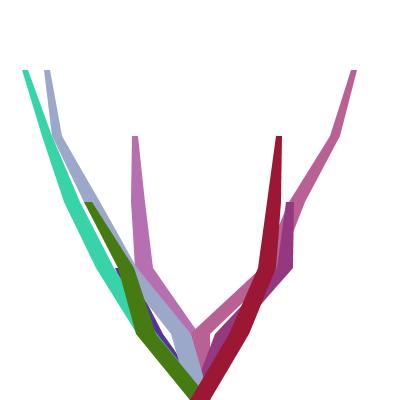
| Random, but reproducible results
You can assure that the same set of random values are produced by random() calls by giving a 'seed' for the random generator at the beginning. Experiment with setting the seed variable to 122,152, or other values. | randomSeed() |
Using Perlin noise
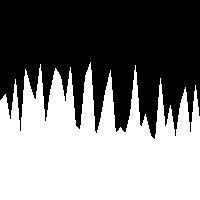
| Random peaks
Random zig-zag mountain silhouette, by choosing peak heights between min and max values randomly. Step size (dx) is 5. | random() |
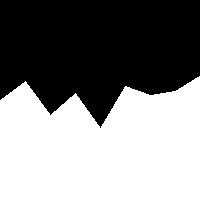
| Random peaks rough
Mod of previous, producing rougher skyline. Only change is that step size (dx) is 5. | random() |

| Peaks with one dimensional Perlin noise
The 1d panoramic view of peaks is produced by using the noise(t) function. More coherent look. | noise(t) |

| Peaks with one dimensional Perlin noise and adjustable details
Same as previous, except the noiseDetail(8,0.5) function defined the amplitude and effect of noise components. Experiment with changing the 2 parameters one by one. | noiseDetail(amp,effect), noiseSeed() |
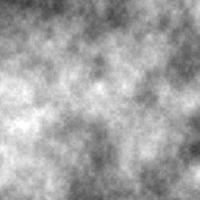
| 2D Perlin noise
Pixels grey level is defined by 2d Perlin noise. Noise character is defined by noiseDetail( amp, effect) as in previous sketch. By using noiseSeed(), the same noise is generated in each run. On mouse click noise detail changes. | noise(x,y), noiseDetail(amp,effect), noiseSeed() |
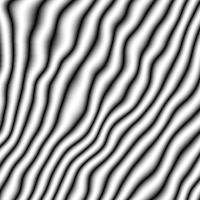
| Texture modifications with 2D Perlin noise
A striped texture created with sin() is deformed by 2D Perlin noise. Two parameters define density and power of the deformation introduced by noise(x,y). By mouse click these parameters are made from mouse location. You can explore the program by changing varaible values. src: CourseSketches/Noises/Mod15_10/Mod15_10.pde | noise(x,y) |

| 2d texture animation with 3D Perlin noise
3D Perlin noise generated at (x,y,t) coordinates defines the grey level at (x,y) in time t. Can you imagine using 4D Perlin noise to animate changing 3D surface? In processing only up to 3 dimensional Perlin noise is incorporated, though. src: CourseSketches/Noises/Mod32_09/Mod32_09.pde | noise(x,y,z) |
On-line learning resources
Introduction to Perlin-noise by D. Shiffman with Processing code examples (at the bottom of the page).
Paul Bourke's site first part explaining the principle and illustrating with figures and images
Making Noise by Ken Perlin
Further links